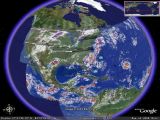 Explore rich 3D content
Seeing 3D terrain and buildings is one of the coolest features of Google Earth. We’ve added higher-quality terrain data for many mountainous regions, as well as support for "textured" 3D buildings–meaning bricks look like real bricks, glass looks like real glass, and overall, the world looks more like the real world. It's just one more step on the path of creating a life-like 3D model of the whole planet.
Create and Share Geographic Information
Millions of Google Earth users add and share geographic information every day using .KML, the Google Earth file format. In Google Earth 4 we’ve expanded that capability. Now you can view travel photos, hiking trails uploaded from your GPS, overlays of your own imagery, or large geographic data sets. You can even time-stamp the data to create animations of how the world changes over time. Explore Google Earth Showcase for some popular examples.
Less Is More - A New UI
The most obvious change is a new, simpler user interface.
We've reorganized the data layers to make them easier to find and to toggle on and off. The navigation compass is now located in the upper right corner of the screen (this gives you more screen space). And the measure, print, email, and drawing tools are in the new toolbar along the top.
Annotate, modify and share
You can easily sketch figures on the imagery for richer annotations and share these overlays as KML or KMZ files using the path and polygon drawing tools. These screenshots are examples of annotations created using the drawing tools in Google Earth.
With Google Earth Pro, its easy to research locations and present your discoveries. In just a few clicks, you can import site plans, property lists or client sites and share the view with your client or colleague. You can even export high-quality images to documents or the web.
Annotate and visualize
Represent your location-based data using 3D drawing tools, or transfer up to 2,500 locations by address or geospatial coordinates from a spreadsheet. The GIS Data Importing Module lets you incorporate GIS data in file formats such as .shp and .tab. Examples include parcel, demographic, and 3D building data.
Share and analyze
Share your Google Earth views and data representations with your clients as a KML, Google Earths original file format. With your upgraded Pro subscription, you get additional measurement tools (square feet, mile, acreage, radius and so on), so simply select the points on the screen using your mouse and let Google Earth calculate the rest.
Create visually powerful presentations
Export high-resolution images up to 11" x 17" (4800 pixels, sample print - 890k), and use them in documents, presentations, web or printed materials. You audience can come along for the ride as you create your own compressed movies (.wmv, ) of the zooms and virtual tours you take in Google Earth.
Install Notes:
1.) Install Google Earth Pro To Default Directory. C:\Program Files\Google\Google Earth Pro.
2.) Copy "evll.dll" From Crack Folder To "C:\Program Files\Google\Google Earth Pro".
3.) Copy "Patch.exe" From Crack Folder To C:\Program Files\Google\Google Earth Pro And Patch It.
4.) Copy "default_lt.kvw" To "C:\Program Files\Google\Google Earth Pro\kvw"
5.) Rename "kh56" To "kh20".
6.) Now Run And Enjoy!!!
|